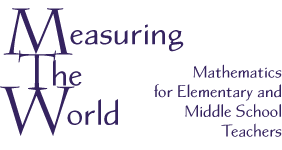
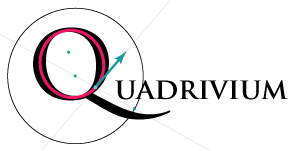
The area of a triangleDrag the angle slider to rotate a copy of the triangle 180° around the midpoint of a side. These two triangles make a parallelogram with the same base and height as the original triangle. When the angle reaches 180°, a new slider will appear. Drag this to 1. This cuts the parallelogram into two congruent pieces, then slides one of them along the base to make a rectangle with the same base and height as the original triangle. Conclusion: The area of a triangle is half the area of a rectangle with the same base and height. To use this fact to find the area of a triangle
Formula: Susan Addington, Created with GeoGebra |
| Mathematical Intentions |
Measuring the World |
Contact us |
Last updated February 7, 2011
Copyright 2009-10 David Dennis and Susan Addington. All rights reserved.